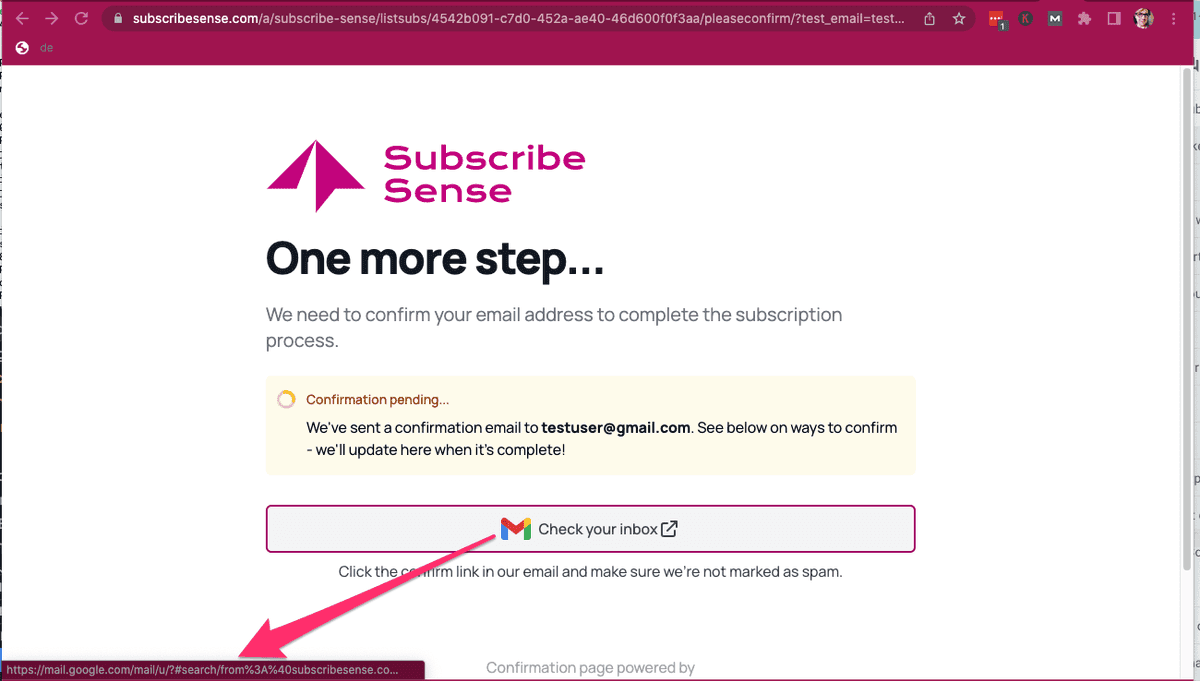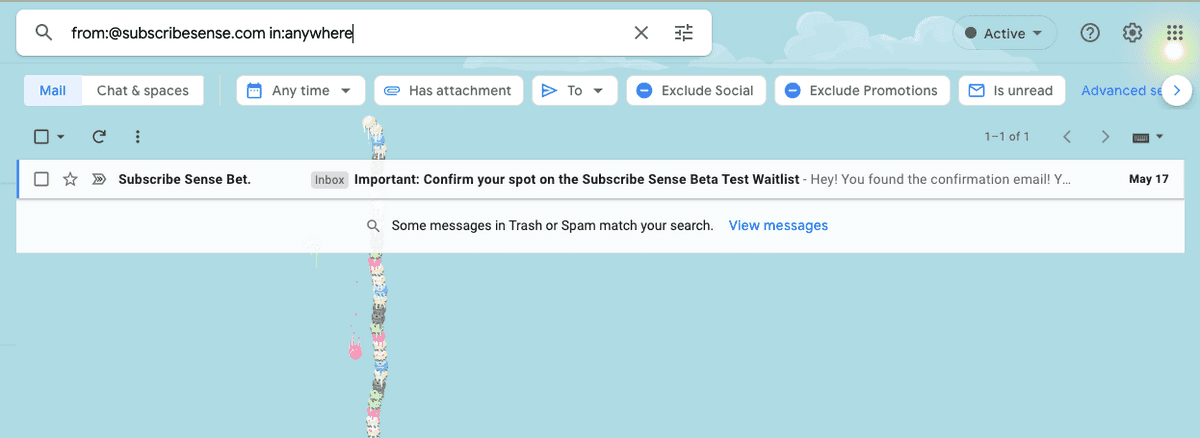Blog
What is a Sniper Link?
Where did the term "Sniper Link" come from?
The term "Sniper Link" first appeared in early 2020 when Growth.Design, a product design education company, published a case study on Trello's onboarding. They included a slide that showed a banner at the top of the page after you created your Trello account asking you to confirm your email address, with a link that said "Check your inbox" and linked directly to the user's webmail account. They referred to this as a "Magic Link", but the Growth.Design team went one step further and added a query parameter to the link that searched for the exact confirmation email, and called it a "Sniper Link". A little later they published a page where they outlined how they used Sniper Links to increase their own email confirmation rate by 7%.
This term was later picked up and included in the UserPilot State of SaaS Product Onboarding report, where it gained wider acceptance.
How do Sniper Links work?
The proliferation of webmail providers like Gmail and Yahoo and similar clients for custom domain emails such as GSuite and Outlook 365, rather than desktop email software, has meant that it is now possible to create these Sniper Links that go directly into people's inboxes in a web browser tab, significantly reducing the friction when asking users to check their email for a confirmation link.
Here you can see an example of a Subscribe Sense hosted confirmation page, with a Sniper Link for a user with a gmail address:
While not all webmail services support it, many include the ability to put extra parameters in the URL that will search the inbox for either a specific subject or sender, making it even easier to send your user directly to the email in question. For example, in Gmail, you can add "/#search/
Here is the Gmail inbox for the Sniper Link in the screenshot above, which has pulled out the email from the subscribesense.com domain:
Why are Sniper Links useful?
The biggest advantage of a Sniper Link is that it reduces friction in the confirmation process. Without the link, if you have a double opt-in list and need a user to confirm their email to complete their signup, you would have text on the page asking people to check their email. However, studies show over and over that web users are not inclined to read text, but will skim looking for calls to action and links or buttons that indicate next steps.
In addition, a sniper link with a query parameter in it can often find a confirmation email in a spam folder or promotions tab and pull it out! This is a huge reduction in friction which can significantly increase the odds that a lead confirms their subscription to your list.
How can I create a Sniper Link?
In the case of consumer webmail like gmail.com, yahoo.com, outlook.com domains, a basic sniper link can be created easily by just linking to the appropriate url for the main inbox for that provider. For users with a custom domain, you can check mail exchange (MX) records, which indicate where email sent to that domain is directed, and then know whether the domain is using GSuite, Outlook 365, or another webmail host, and create Sniper Links accordingly. This can be done programatically using a DNS resolver library like dnspython or Ruby's Resolv:DNS.
Is there a service that creates Sniper Links?
Subscribe Sense is a marketing tool that will provide confirmation pages for your double opt-in mailing lists that automatically include Sniper Links, with support for over 15 of the most popular webmail providers. It also supports other tactics to reduce unconfirmed subscribers, such as reminder bars for website visitors and reminder emails sent 1-2 days after signup, and you can connect your list and start seeing an increase in your list growth in as little as 30 minutes.
Sniper Links are just one way to reduce unconfirmed subscribers, be sure to check out our list of 13 tactics to reduce unconfirmed subscribers to learn more ways to ensure all your interested leads are making it onto your list, and how Subscribe Sense can help.